For obvious reasons, we are at the moment hosting the cookbooks online.
We are trying to make sure the experience is as good as in person, with only the necessary differences. Some things are actually working better, while we are still struggling and tinkering with others.
Notes for the events:
The link for the event is generally at http://tiny.cc/cookbook-video, and in case that doesn’t work for any reason, we will switch to http://tiny.cc/cookbook-video-backup.
We use an online voting system.
And we also use a shared board to exchange notes. Everyone can write on the board, but we will ask for a volunteer to be the “keeper of the board” to notes and links
Use a recognizable name: either your real name or one used on FB
Arrive on time. No late arrivals. You can leave at any time, of course.
Click “Going” if you’ll join and don’t show up unannounced
Video calls best practices:
- MUTE your mic when you’re not talking. This will allow anyone talking to be heard most clearly. (jitsi allows you to talk pressing spacebar)
- Use a headset/headphones with a mic, so that when you speak you don’t create feeeeed-SCREEETCH-back
- we are using jitsi as a main platform. It has some advantages, but it is also quite hungry for internet bandwidth, and it really doesn’t like Firefox. We are asking everyone to:
- not use Firefox (and it is really painful, because we love it)
- set the video quality to the lowest possible value: on the lower right, click on the 3 dots (more actions)
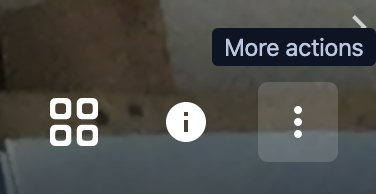 , then select “Manage video quality”
, then select “Manage video quality” 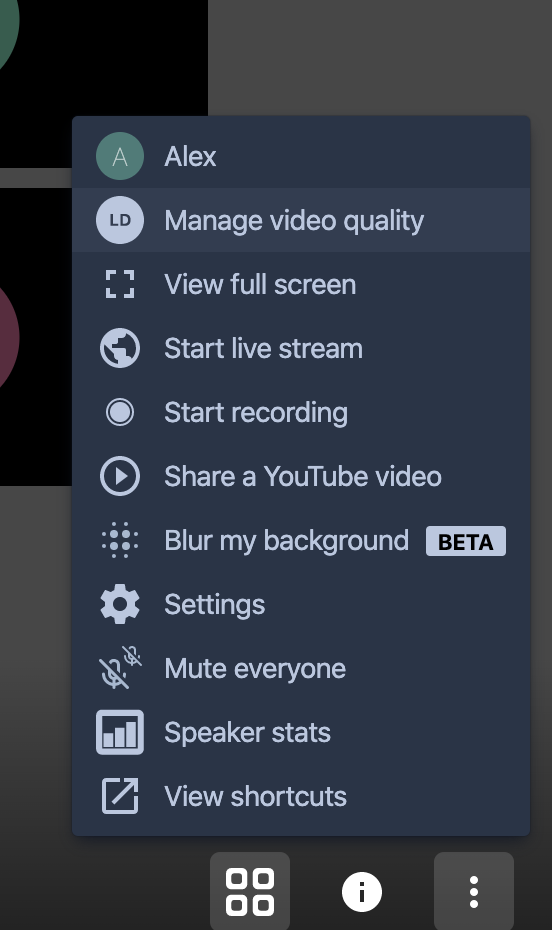 , and finally select “low definition”.
, and finally select “low definition”. 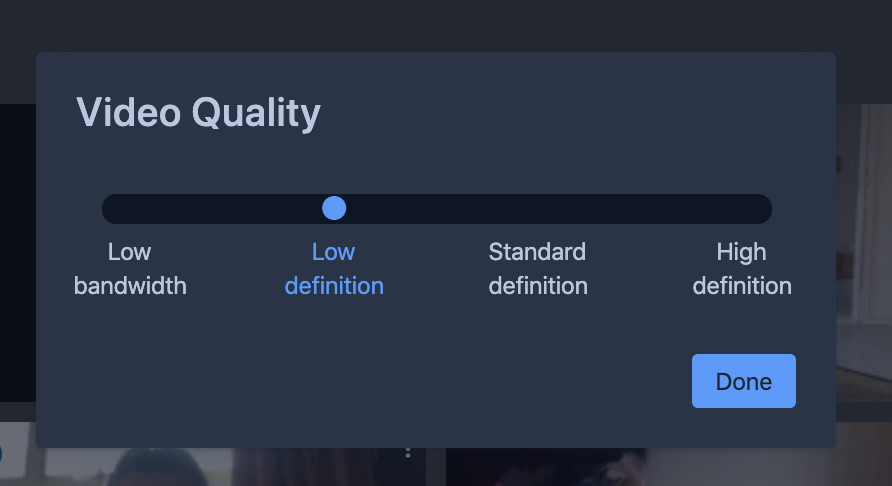
- we recommend using the GRID (tile) view, bottom right
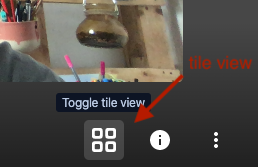
- if you want to speak next, use the HAND signal/button on the bottom left of the screen
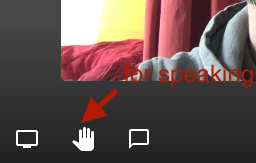
- when it’s your turn, unmute yourself!
It’s not as complicated as it sounds.
Come and have fun!